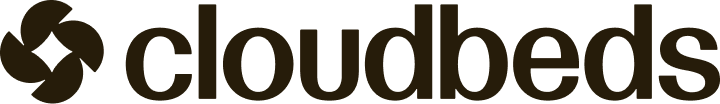Supporting Group Accounts
Cloudbeds accounts (properties) can be grouped under one group account (often referred as mygroup, organization or assoaciation). Group users have the highest level of user permissions in all of the grouped accounts (properties).
Calls that provide group account data have "Group account support" label in the API doc.
As an integration developer, you can decide whether you’d like to allow group users to authorize your application for the entire group.
- If you do want to support group properties - An organization (group) owner/admin user in Cloudbeds will be able to authorize your app for all of the group properties at once.
In order to support that, you will have to pull the group property list with getHotelsand then use propertyID parameter for each of your following calls. (see details below)
- If you don't want to support group properties - A group/organization owner/admin won't be able to authorize your app for all properties in the group. Cloudbeds customer will have to log in with their property level user login and then authorize for each property separately.
Let us know before you start development and we’ll switch this option to ON for you and send you the test group property login. By default, you’ll have this option OFF.
Using propertyID parameter
For associations or users who have access to multiple properties, there may be an additional parameter to the ones described in each method specification. Some methods will require a specified property ID, and others can accept multiple property IDs.
This can be verified on the method description, or if by omitting this parameter it will result in the error message: "Please specify "propertyID" parameter for this call".
This parameter can also be used, for these users, to filter results based on the selected property IDs.
For users who have access to a single property, this parameter is not needed.
EXAMPLE
$curl = curl_init();$curl_post_data = array( 'status' => 'checked_out', 'propertyID' => '1,2',);
curl_setopt($curl, CURLOPT_HTTPHEADER, array('Authorization: Bearer '. $access_token ));
curl_setopt($curl, CURLOPT_URL, "http://hotels.cloudbeds.com/api/v1.1/getGuestsByStatus");
curl_setopt($curl, CURLOPT_POSTFIELDS,$curl_post_data);
curl_exec($curl);
curl_close($curl);| Parameter | Type | Description |
|---|---|---|
| propertyID | Integer | ID for the properties to be queried (comma-separated) |
Property facing process
When an organization owner/admin user authorizes the app, the API key or the OAuth access/refresh token pair is valid for all or some properties in the group.
Important Note: The user authenticating at group/organization level would need to be either an organization admin or organization owner to be able to connect all properties at once with this specific flow:

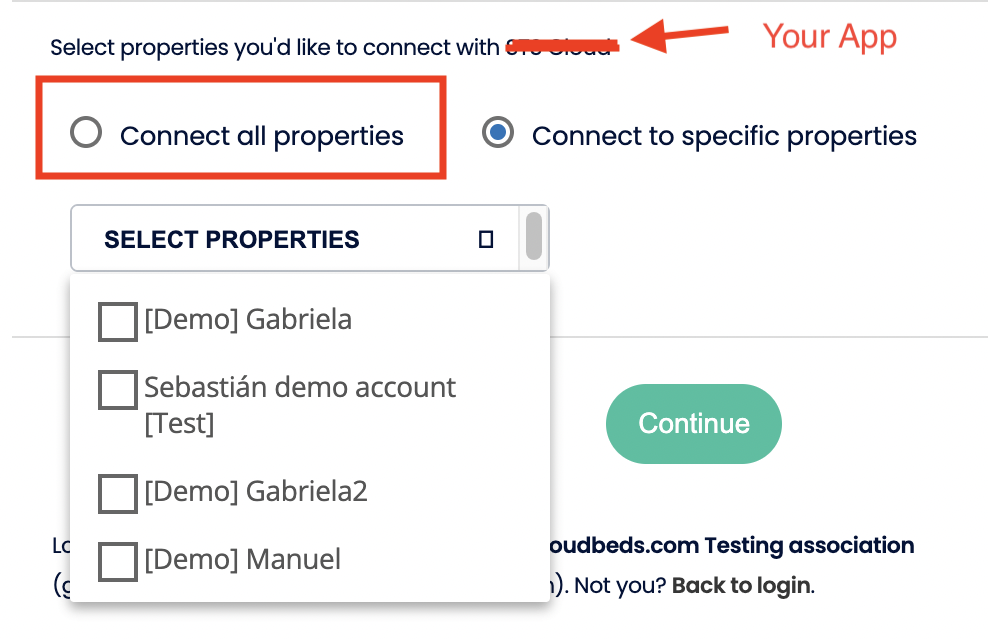
Updated 5 months ago