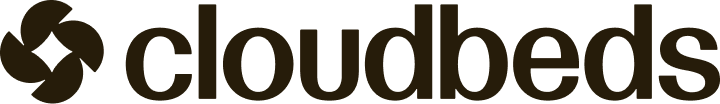How to Add Reservation Number to URL?
Background
Each reservation in Cloudbeds has unique reservation ID number, but it's not included to the reservation URL. For example, Reservation with ID 8851209151 in the reservation URL ends with 5701810.
For some applications, you would need to have a custom link with the booking exact ID to jump straight into the specific reservation's details page on Cloudbeds.
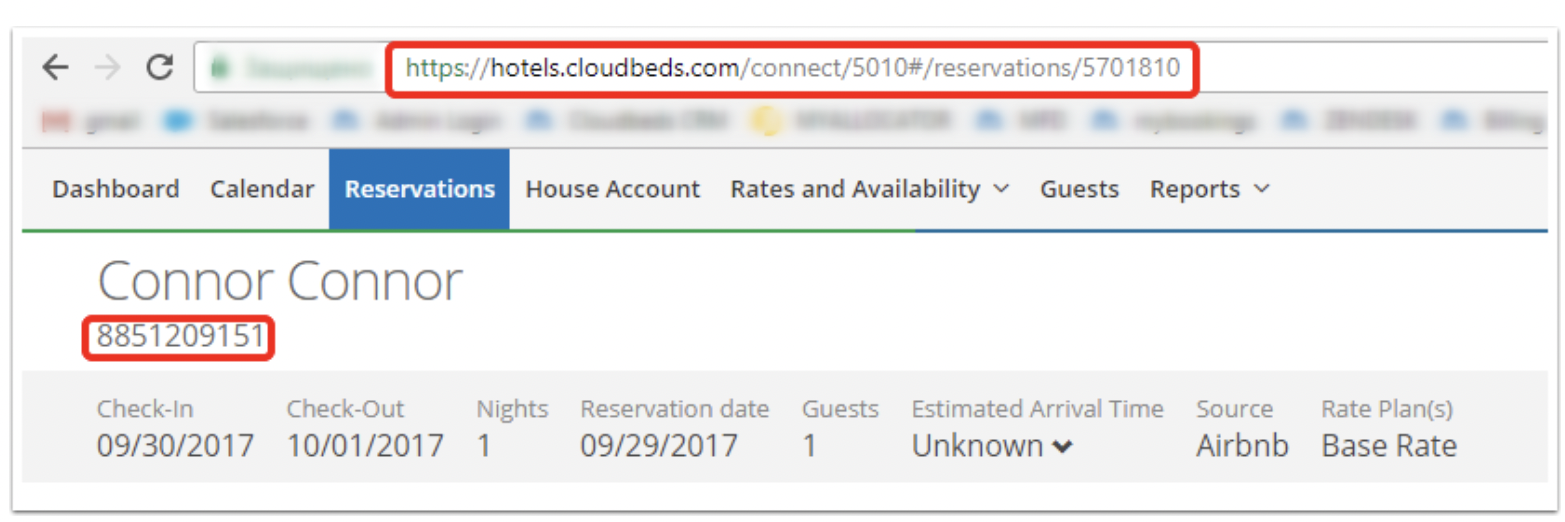
Solution
You may create a custom link with myfrontdesk reservation ID as shown in example below
https://hotels.cloudbeds.com/connect/mfdID#/reservations/rXXXXXX
so, for mfdID you enter the ID of your property, and for XXXXXXX you enter the reservation ID right after letter 'r':
Example: https://hotels.cloudbeds.com/connect/5010#/reservations/r8851209151 will redirect to https://hotels.cloudbeds.com/connect/5010#/reservations/5701810
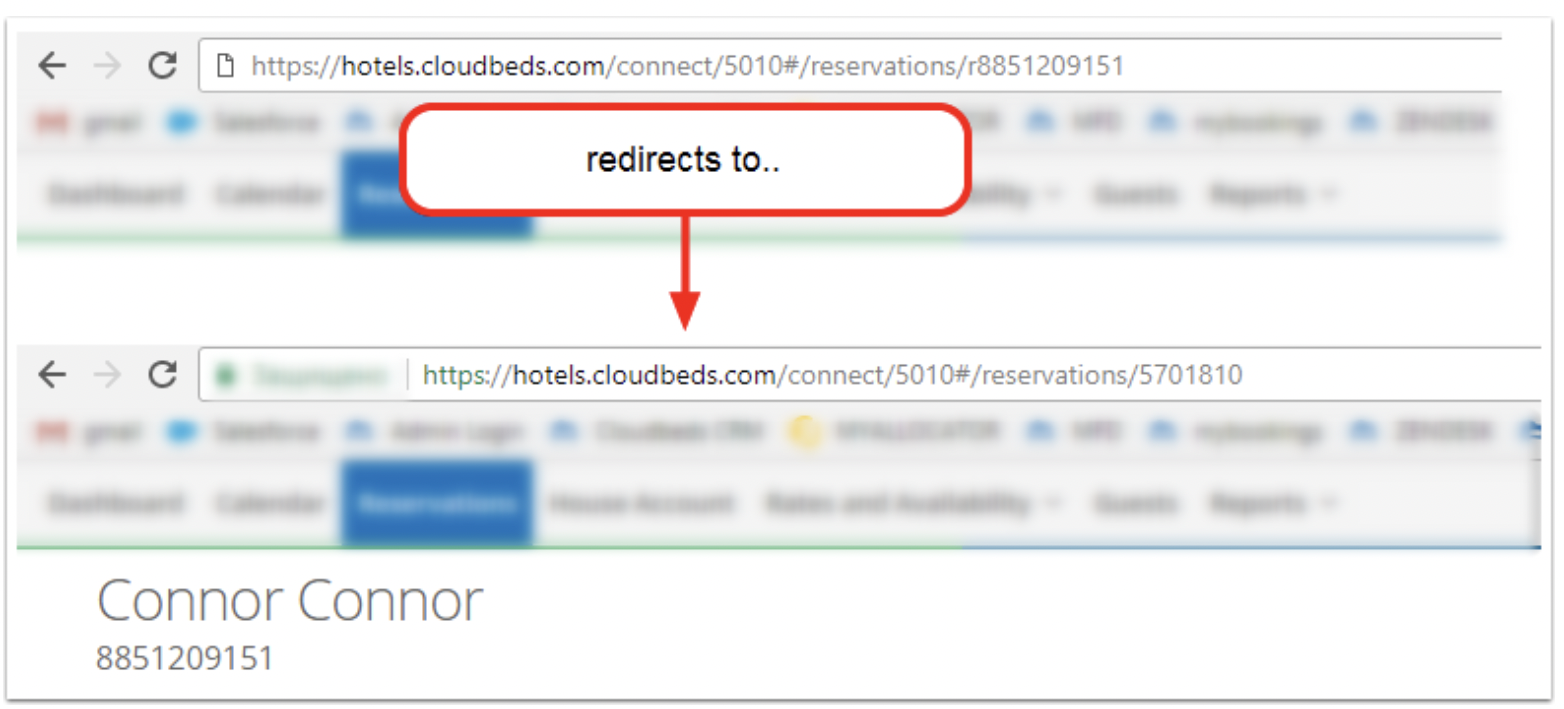
Updated 6 months ago