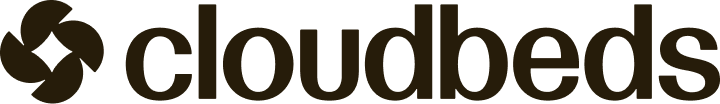Getting started as a partner in 5 steps
1. Request a sandbox
Before initiating a partnership discussion and review 1. Partnership and Planning, you can request a partner test account following this process.
2. Initial steps
-
Once your sandbox is created, access your App Details page, retrieve your Client ID & secret and update your applicable redirect URI if you select API Keys Authentication - Automatic delivery.** This is the preferred authentication method.
-
Alternatively, if Email delivery is selected, please update your email to receive a notification from Cloudbeds when new properties have connected. Then you can manually retrieve their API key.
-
Select the permission scopes you’d like to use. The API documentation details the scopes associated with each endpoint.
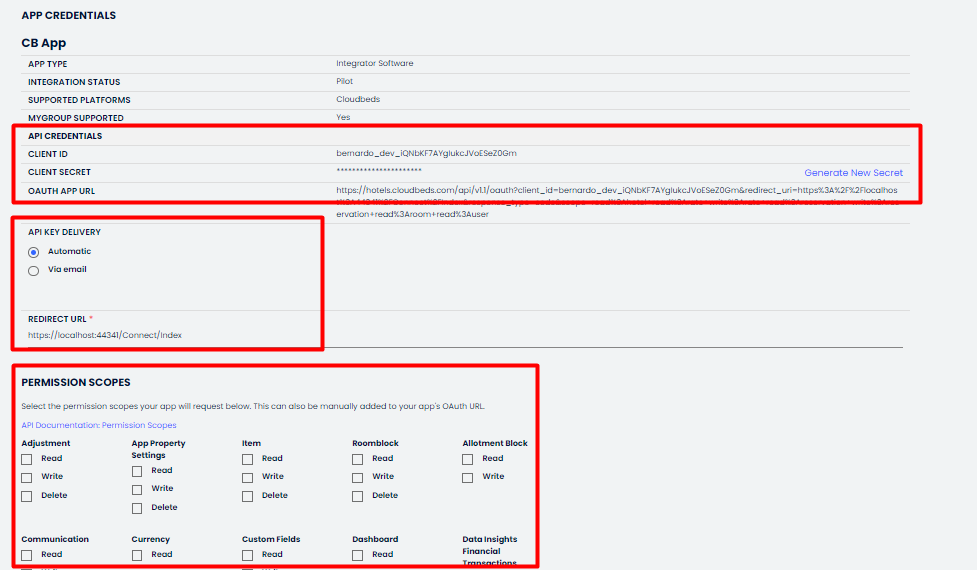
-
Note that the account is prepopulated with dummy data you can use for testing.
-
You can add more users in the Manage section > Users Management. You can also create new roles with different permissions in case of need.
-
Download our Postman API collection
-
Review our Use Cases (Blueprints), API documentation and Integration Guide.
3. Look after the essentials
- Implement the API authentication based on our API Keys Authentication Guide for Technology Partners. API keys automatic delivery is the preferred method. You can check out Quickstart Guide - API Authentication for property-level users for quick API authentication at property level. This is only valid for testing.
- Review our Use Cases (Blueprints) to design your integration flow. Make sure that all the mandatory requirements are included in your proof of concept.
- If your integration functionality does not fall under any category in the Blueprints, send a short integration flow description to [email protected] for approval.
- Check out our Webhook Guide
- Make sure you handle the User Authorization Flow Options & Connecting & Disconnecting Apps.
4. Ready to go the extra mile?
You can go the extra mile and look into implementing some of our optional requirements:
- Supporting Group Accountsto allow group users to authorize your application.
- Automate the account creation in your system by pulling property and user information from Cloudbeds PMS.
5. What's next?
Once you have finished your development, here are some additional points before scheduling the certification and starting the limited release phase according to our Integration Guide
-
Before the certification, the App Details page will need to be correctly filled in. This includes writing and publishing the support article. Please see our Support Article requirements. In addition, API Keys at partner level should be in place.
- Please ensure that you follow the Partner Marketing Requirements
- Please update Content in all the languages that your platform supports.
- Only select the required permission scopes
- Complete the following Marking and Support Form
- Please ensure that you follow the Partner Marketing Requirements
Important Note: Before moving forward with Development and Certification, your integration will need evaluation by our Partnerships team as covered in 1. Partnership and Planning please ensure that you have discussed your integration with our Partnerships team before moving forward. A Partner dev test account does not guarantee access to Cloudbeds Marketplace and requires our Partnerships team's approval.
Updated 5 months ago