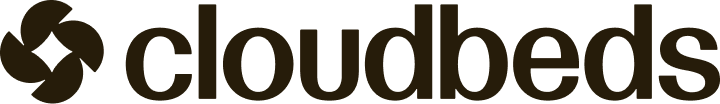Cloudbeds reseller flow (optional)
Optional Cloudbeds Reseller Flow
This specific flow gets initiated only from Cloudbeds Marketplace - flow AUser Authorization Flow Optionsand will be included within your Partnerships Discussion and Agreement if applicable to you. Please see the steps below describing the process.
-
Property navigates to Cloudbeds Marketplace and will visualize “Submit Request":
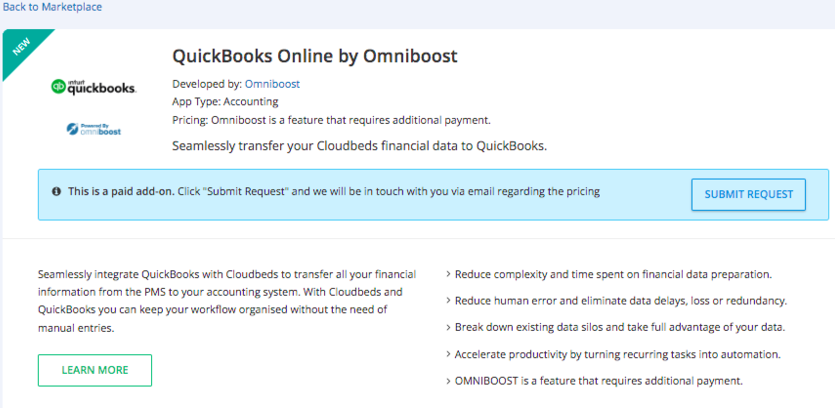
-
Property clicks “Submit Request” and the property will be notified that the request is in progress.
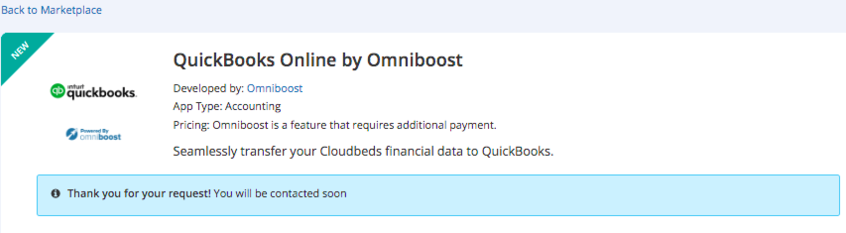
-
An internal ticket request is created for the Cloudbeds Customer Success Team. This team will discuss pricing with the property and once agreed will include the paid add-on into Cloudbeds billing platform.
-
At this stage, the screen will be updated to “Connect App”
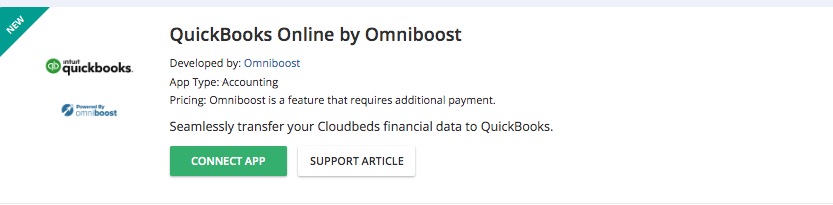
-
Property will follow connection steps according to the Partner Support Article: see Support Article requirements
-
Once the property has authorized the connection, the app will show as "Login":
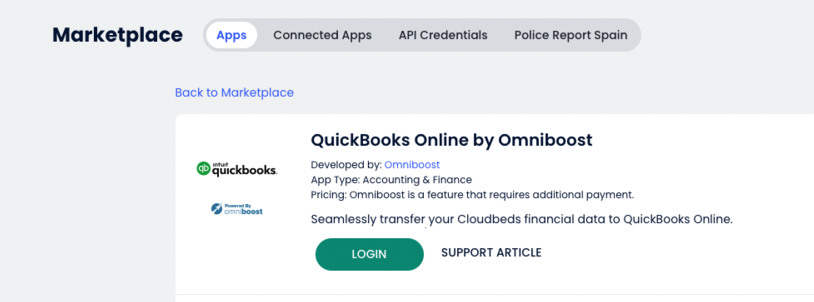
-
Once the app has been successfully connected you will be notified via webhook Event.
Please ensure that you are **subscribed to integration \> appstate\_changed webhook to be notified about new authorized properties with enabled status**. For full guidelines please see [Webhooks](https://integrations.cloudbeds.com/hc/en-us/articles/360007612553-Webhooks) article.
Please note that you will be notified only when the property **appstate\_changed is "installing" immediately followed by "enabled"** (when the app is authorized and the [access\_token](https://hotels.cloudbeds.com/api/v1.2/docs/#tag/Authentication/paths/~1access_token/post`) call to exchange the authorization_code for an API key occurs) OR when appstate_changed is Disabled (when a disconnection takes place by the property), there will not be any additional intermediary status updates.
Updated 5 months ago