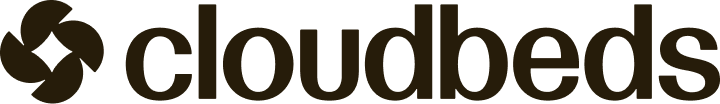Hospitality Insurance
Hospitality insurance covers property owners and/or guests against property damage, personal injuries, and more.
This integration flow covers retrieving reservation and guest data from Cloudbeds API and the two-way sync of insurance policy information and links to process insurance claims.
Hospitality Insurance integration flow
(*) Mandatory requirements for Hospitality Insurance category Certification.
Reservation and guest data pull
- Use getReservations with parameters status or CheckInFrom/CheckInTo and CheckOutFrom/CheckOutTo and includeGuestsDetails : true to get reservations for your specific purpose. e.g. Today's arrivals, today's departures. (*)
- You may also subscribe to our Webhooks to receive a notification when a new reservation was created.
Post insurance information into myfrontdesk
- Use postReservationNote to post any messages into the Cloudbeds reservation (policy or claims link, modifications of the booked insurance, policy amount, etc.). The reservation notes need to be updated with putReservationNote to reflect any modifications (*) As an alternative, you can also use postCustomField to create specific fields (e.g. policy or claims link) and populate them with putReservation when the custom field is associated with the reservation or putGuest when linked to the guest.
- Any modifications to the reservations (e.g. changes in the stay dates or the number of guests) should update the insurance policy. This should also be reflected in the notes or custom field information (*) You may subscribe to our Webhooks to be notified of reservation changes (e.g. date changes, accommodation type modifications, new guest assignments…)
- Use postReservationDocument or postGuestDocument to upload a file e.g. insurance policy document.
Use cases
1. Hospitality insurance mandatory for all guests and rate plans
In this specific use case, insurance is mandatory for all the guests and will be included in the room rate.
It is possible to configure the hospitality insurance as a fee (inclusive or exclusive) and link it to the different reservation sources in order to track the revenue linked to the policy fee, which will be displayed in the reservation folio:
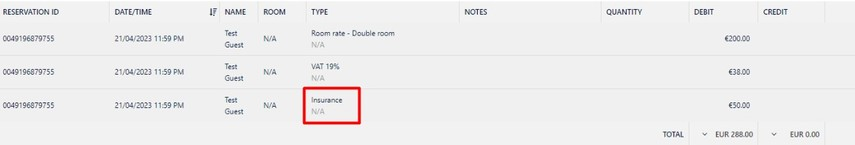
The configured fee will also show in Cloudbeds Booking Engine when the guests complete the reservation:
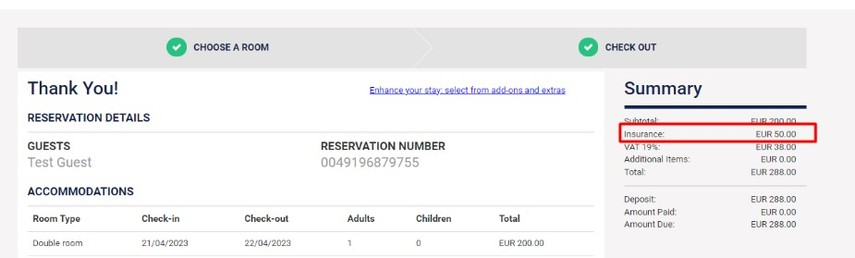
This fee would need to be set up directly with the integrated OTAs.
2. Hospitality Insurance is mandatory for some rate plans only (preferred)
In this use case, the property may decide to include the insurance in the total rate for a specific rate plan whereas it is optional for other rate plans.
In order to create a rate plan that includes insurance, the property would need to complete the below steps:
- Create a hospitality insurance add-on according to the instructions in this article. As explained in the article, the property has different options to add content and decide how/when the add-on revenue is allocated.
- Configure a new rate plan and select the insurance add-on in the ‘Do you have any add-ons included in this rate plan/package?’ dropdown. The rate plan name (public) and inclusions sections should mention that the rate plan includes insurance. The price for this rate plan should include the insurance cost. It is possible to derive the rate from the base rate for the calculation to be done automatically.
- Once a booking is made for the rate plan that includes insurance, the breakdown of rates and insurance will show in the reservation folio.
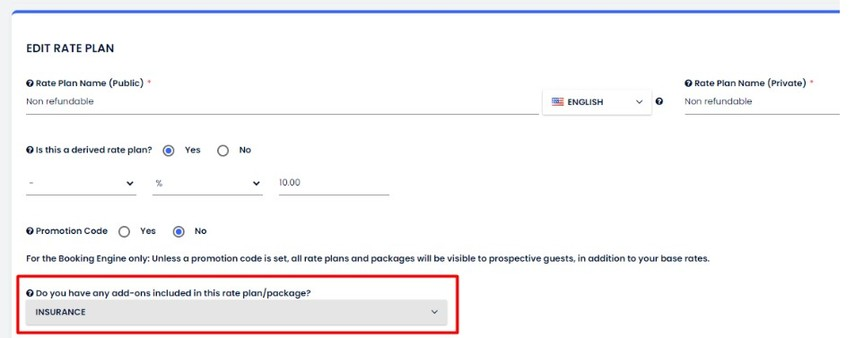
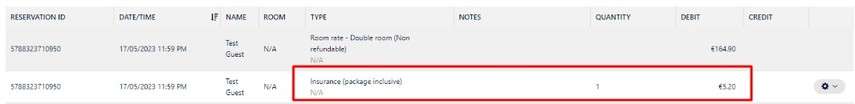
3. Hospitality insurance as an optional add-on
- If you contact the guests to upsell the insurance as an optional add-on that they can purchase on your app, you can use postCustomItem with
reservationIDparameter to post a charge for an item into myfrontdesk reservation. Specify taxes in order for the taxes to apply to the custom items. Use postPayment to record a payment for the charged item. (Potential integration related to the insurance booked). Mandatory if this flow is supported on your side (*) - It is also possible for the properties to set up an add-on for hospitality insurance that the guests can book in Cloudbeds booking engine. The add-on can be set up according to the instructions in this article and would be bookable at the end of the booking process in Cloudbeds booking engine .As explained in the article, the property has different options to add content and decide how/when the add-on revenue is allocated. This add-on would need to be set up directly with the integrated OTAs.
Add-ons created for Cloudbeds booking engine are not recalculated if the reservation is modified to apply discounts or price increases as a result of a stay date modifications. If a reservation is modified, the property would need to amend the add-on prices manually or you could use postCustomItem or postAdjustment to adjust the add-on accordingly.
As this option is limited, we would recommend using the Hospitality Insurance is mandatory for some rate plans only (option 2) flow instead.
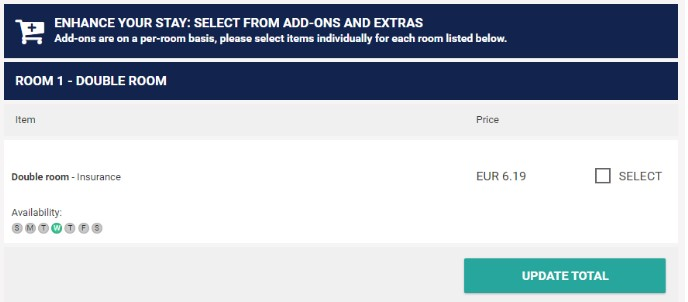
Cloudbeds booking engine does not support redirecting the guests to complete the booking or payment of specific services such as insurance in a separate platform. Once the insurance add-on is included in the reservation, the property will have to manually charge and process the booked insurance in your platform or, if you plan to automate the flow, you can subscribe to the reservation/created webhook to get notified when a new booking is created and call /getReservationInvoiceInformation to check if the Insurance add-on has been included in the reservationAddOnProducts array. The property will need to handle the payment processing on their side.
reservation/created webhook to get notified when a new booking is created and call /getReservationInvoiceInformation to check if the Insurance add-on has been included in the reservationAddOnProducts array. The property will need to handle the payment processing on their side.** Cloudbeds classic Booking Engine displays Addons after the reservation has been completed, the new Cloudbeds Booking Engine Plus displays Addons before completing the reservation. The property has the choice to select the classic version or to migrate to the newest version.
Updated 5 months ago