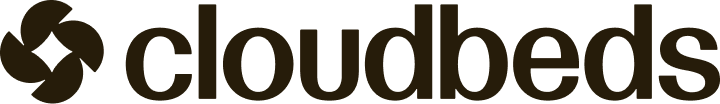Payment by Booking Engine Redirection
This article explains a basic flow that can help achieve a limited Payment integration by redirecting from Cloudbeds booking engine to your payment page to process the payment, as a result, the payment processed on your end can be posted to Cloudbeds
mybookings - Cloudbeds booking engine flow (mandatory)
- During the initial setup, follow the steps in this KB to set up a link in the booking engine that redirects the customer to the payment page as soon as the booking is completed. This flow is valid for Cloudbeds Booking Engine Plus. (*)
- Use the call getPaymentMethods to get the property-enabled payment methods. (*) Optionally, you can create a custom payment method via postCustomPaymentMethod to record the payments to this method.
- For this flow, the property can be configured to create reservations with confirmation pending status. Then, you can update the reservation status to confirmed with putReservation once the payment is successful and there is no balance pending in the reservation.
- Call /getReservation or /getReservationInvoiceInformation to retrieve the reservation outstanding balance. (*)
- Once the payment is processed, record the payment with /postPayment in the reservation folio. It is required to add a note in the description parameter with the payment gateway transaction identifier or the last 4 digits of the card for the user to be able to track the payment in the payment gateway. (*)
- Use postVoidPayment to void any payments.
Flow for other online (OTA) or off-line reservations (optional)
- Use getReservations with parameters status or CheckInFrom/CheckInTo and resultsFrom/resultsTo to get reservations for your specific purpose. e.g. Today's arrivals, today's bookings. (*)
- You may subscribe to our webhooks to be notified once a new reservation is created. (*)
- Call /getReservation or /getReservationInvoiceInformation to retrieve the reservation outstanding balance to reflect it on the payment link sent to the guest. Channel collect reservations should not be charged to the guest. (*)
- Use Cloudbeds email templates or your email communication tool to send the guest an email with the payment gateway link. For Cloudbeds email templates, you can use 'merge tags' to auto-populate variables in your payment URL (e.g. reservation ID) (*)
- Once the payment is processed, record the payment with /postPayment in the reservation folio. It is recommended to add a note in the description parameter with the payment gateway transaction identified or the last 4 digits of the card for the user to be able to track. (*)
- Use postVoidPayment to void any payments
Optional requirements
- You can use /postEmailTemplate to create an email template with the same custom field. Myfrondesk will send out the email to the guest. You can use the /postEmailShedule to schedule the template either based on the reservation status change or a date. Example: To schedule an email for the date of arrival set the parameter days to 0 and the parameter event to before_check_in.
- If the property would like to manually send an email template with the payment link, they can manually Compose Message in the Reservation Details Page.
- You can decide to charge the full booking amount or only the deposit. To configure the deposit policy, follow the instructions in this guide.
Limitations & FAQ
-
Our API does not offer the option to embed payment links in the reservations or booking engine. This Blueprint is based on booking engine redirection and emails with a payment link.
-
We recommend building the integration based on the 'Booking Engine Plus'. Here are the steps to upgrade to this version of the Booking Engine:
-
Go to the Booking Engine section of your Settings page
-
Click to Upgrade to Booking Engine Plus engine:
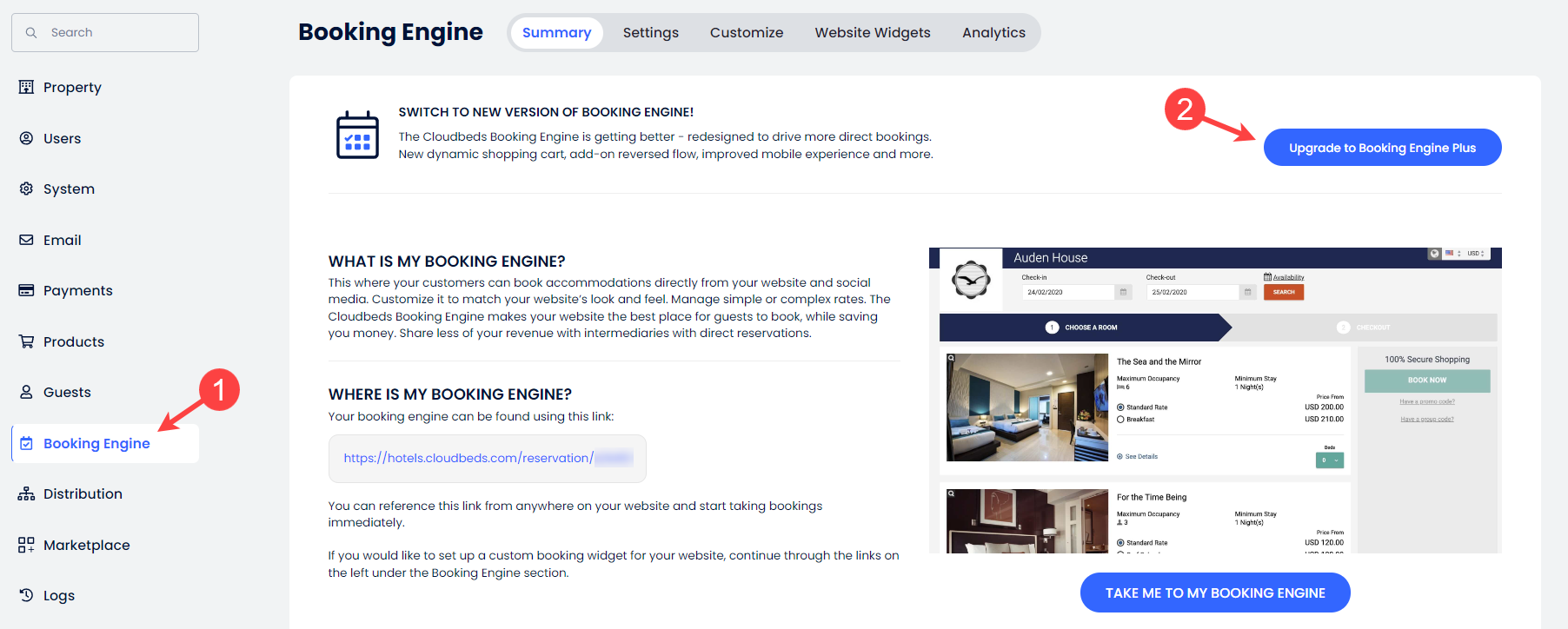
-
Updated about 2 months ago