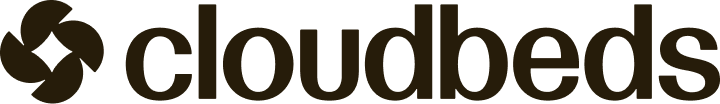Guest Screening
Guest screening apps perform background checks to protect properties from risks associated with bad guests. The outcome of the background checks needs to be synced with Cloudbeds PMS to ensure that the information is available to the property in real time.
- getReservations with parameters status or
CheckInFrom/CheckInToandCheckOutFrom/CheckOutToandincludeGuestsDetails: trueto get reservations for your specific purpose. e.g. Today's arrivals, today's departures. (*) - You may also subscribe to our Webhooks to receive a notification when a new reservation or guest is created or modified.
- Any new guest added to a reservation or details modified should trigger a background check. (*)
- The guest screening status (e.g. in
progress,failed…) and the outcome should be synced back to Cloudbeds in one of the following ways: (*)- Option 1: You can post the status and result as a guest note with postGuestNote.
- Option 2: You can create dedicated custom fields for the guest screening with postCustomField (or via Cloudbeds PMS's UI) and populate these fields with putGuest when required.
(*) Mandatory requirements for Hospitality Insurance category Certification.
NoteIf you collect any additional guest details (e.g. via a web form) as part of the screening process, it is mandatory to sync these additional data back to Cloudbeds via putGuest. (*)
Updated 5 months ago