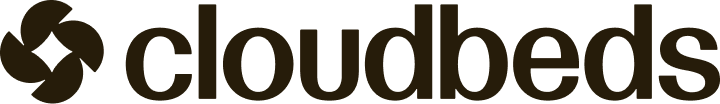CRM / CRM - Upsell
CRM / CRM - Upsell
Two Way Sync of Customer preferences, guest data pulled from Cloudbeds to the CRM and preferences posted back to Cloudbeds into dedicated fields.
CRM - Customer Relationship Management
-
To see the guest details use getGuestByFilter (*****)
-
To see guest notes see getGuestNotes.
-
To see dedicated custom fields created by the property see getCustomFields (*****)
-
Use postCustomField to create specific fields e.g. Room preference, smoking preference. (*****)
-
Use putGuest to update the corresponding guest preference. (*****)
-
Use postGuestNote to update a note specific to 1 property.
(*****) CRM Category Certification Mandatory Requirements.
Two Way Sync of Customer preferences. Any customer preferences or data which are set by hotel staff are synced back to Cloudbeds, either into dedicated fields or custom fields. (*****)
CRM - Upsell - Customer Relationship Management
If your CRM platform supports Upsell please refer to Upsell Items Check-in / Upsell / Upgrade Two Way Sync of any upsold products, any items or upgrades sold via the CRM platform are synced back to Cloudbeds including full-price and tax information for items to the folio.
(*****) CRM - Upsell Category Certification Mandatory Requirements.
FAQ
How does Cloudbeds manage guest opt-in for marketing communications?
Cloudbeds can collect the guest opt-in for reservations made in the Cloudbeds booking engine, when the GDPR configuration is in place.
For other reservation such as OTAs, the marketing opt-in is not integrated automatically. The properties have the option to configure an opt-in link that can be shared with the guests by emails. Once the guest accepts, the opt-in status will be updated in Cloudbeds.
To retrieve the guest opt-in status, call getGuest. The information will be available in the guestOptIn parameter.
CRM - Guest Screening
Guest screening apps perform background checks to protect properties from risks associated with bad guests. The outcome of the background checks needs to be synced with Cloudbeds PMS to ensure that the information is available to the property in real time.
getReservations with parameters status or CheckInFrom/CheckInTo and CheckOutFrom/CheckOutTo and includeGuestsDetails: true to get reservations for your specific purpose. e.g. Today's arrivals, today's departures. (_) You may also subscribe to our Webhooks to receive a notification when a new reservation or guest is created or modified.
- Any new guest added to a reservation or details modified should trigger a background check. () The guest screening status (e.g. in progress, failed…) and the outcome should be synced back to Cloudbeds in one of the following ways: ()
- Option 1: You can post the status and result as a guest note with postGuestNote.
- Option 2: You can create dedicated custom fields for the guest screening with postCustomField (or via Cloudbeds PMS's UI) and populate these fields with putGuest when required.
(*) Mandatory requirements for CRM (Guest Screening) Certification.
🚧 Note If you collect any additional guest details (e.g. via a web form) as part of the screening process, it is mandatory to sync these additional data back to Cloudbeds via putGuest. (*)
Updated 4 days ago