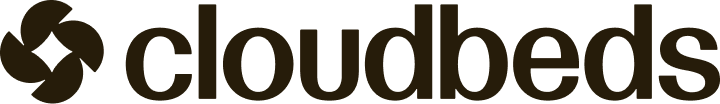2018
October 2018
Voiding the transactions got easier
Two new methods were added to Cloudbeds API to make voiding (deleting) the transactions a much easier task. postVoidItemvoids an item in either a reservation or house account and postVoidPayment voids a payment in either a reservation or house account.
Note: The record of the transaction (payment or item) will remain in the Cloudbeds reports, only the void will be added.
The transaction will be removed from the Cloudbeds UI on the reservation, but it will remain on the UI in the House Account feature.
New webhook notifies you when app state changes
Each app has an internal state set in Cloudbeds system. State changes automatically or can be overridden by using postAppState call.
Now a webhook triggers when any state changes, regardless of whether the state changed when myfrontdesk user installs or uninstalls the app or through the API (by app). Use this webhook to disconnect the Cloudbeds myfrontdesk when the app state changes to disabled.
Object: integration
Action: appstate_changed
Payload:
- propertyID (integer)
- clientID (integer)
- oldState (date)
- newState (date)
Possible state values:
enabled - app connected to Cloudbeds, there are active API sessions
pending - app is pending connection due to its process
disabled - app isn't connected, API sessions were canceled
Transaction ID Format - Action Required
Background
- When the getTransactions call was initially created, it was designed to use a public-facing transaction ID that was more developer-friendly than the ID used in our database.
- Unfortunately, this transaction ID is not collision-proof and partners were occasionally encountering duplicated IDs for separate transactions.
The Fix
- We’ll be updating getTransactions to return the actual organic ID from our database as the transaction ID on the response for that call.
- This field will now return a larger value (a standard 50 chars long) instead of the current varying size.
The Date
- This change goes into effect on December 3rd 2018.
- At this point, every new transaction will return this updated format across our API. Transactions from before this cut-off date will remain unchanged to ensure data integrity and avoid any breaking changes.
- Make sure you’re able to accept the new format if you’re using the transactionID parameter.
Slight redesign of App Details page
We noticed that the Connection Settings on the App Details page aren't as clear as they should be so we added the radio buttons to select what kind of link you wish to set up for the "Install App" button on your app's landing page. Additionaly, now it's mandatory to set up a "Login" button link. This makes it really simple for the user to access your app once it's had been authorized.
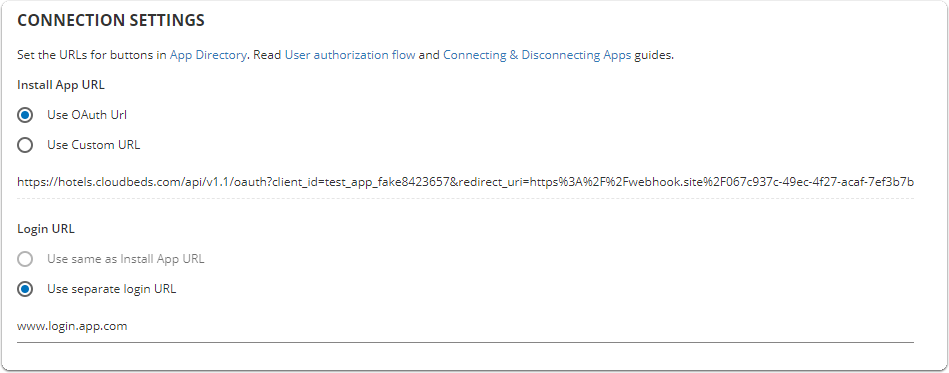
New methods and changes
| Method | Change / Description |
|---|---|
| (new) | Voids an item in either a reservation or house account. |
| postVoidPayment New | Voids a payment in either a reservation or house account. |
| postPayment | Added the ability to inform a specific subReservationID. |
| getAvailableRoomTypes | Rate plan is flagged so it's easier to distinguish from a room type. |
September 2018
Create and schedule an email template via API
We have a shiny new feature to help streamline guest communications. You can now create email templates through our API using two new methods: postEmailTemplate and postEmailSchedule The template is customizable, supporting multiple languages, custom HTML/CSS, and utilizing a variety of useful shortcodes that pull data from guest details and reservations. Furthermore, a template can be scheduled to be sent based on conditions like the date or reservation status.
If you’d like to implement email templates, let us know and we’ll enable this useful new feature in your partner test account.
Upgrade a room
Want more flexibility for making updates on an existing reservation? Our new putReservation method allows for several update options on an existing reservation. Most importantly, you can now add or replace a room type and therefore offer room upgrades through your app.
Note that if you’re planning to implement this feature, please let us know first and make sure to keep your app’s support article up to date. You may also need to re-authenticate your app with current users to request additional permissions.
Cloudbeds Technology Partner Accounts
- The default timezone of tech partner accounts is now UTC.
- We’ve added a second user role that restricts access to the App Details page. You can use this more limited user role to share their Cloudbeds partner accounts with employees with employees of different security levels while also keeping their app’s connection settings secure.
New methods and changes
| Method | Change |
|---|---|
| postGovernmentReceipt (New) | Creates a government receipt which is added to a reservation’s documents. For government invoicing apps only. |
| postEmailSchedule(New) | Sets a schedule for email templates you created in your app. |
| putReservation (New) | Allows for many new update options on reservations, including room and room type upgrades. |
August 2018
Announcing Webhooks
Event-driven notifications are now available! The Cloudbeds API can send notifications to your application every time an action occurs on a Cloudbeds property account. This allows for more dynamic integrations since data can be synced in close to real-time.
Using app state & connecting / disconnecting apps
Traditionally, when a user uninstalls an app in myfrontdesk, all API sessions are canceled. Now any app can cancel the API sessions by sending /postAppState. Read Connecting & Disconnecting Appsarticle to learn how to work with various app states.
Post custom items into house accounts
We’ve done some maintenance on our items related methods. Now custom items can be posted to either a reservation or a house account using /postCustomItem. Items available in myfrontdesk inventory can also be posted into either a reservation or a house account by using /postItem.
We’ll be softly deprecating existing /postCustomItemToReservation and /postItemToReservation items so please be sure to migrate over to the new methods at your earliest convenience.
Also note that /postItems has been renamed to /postItemsToInventory and /putItem is now called /putItemToInventory. The old methods will be slowly phased out, so please start using the new methods as soon as possible.
We’ll be softly deprecating existing /postCustomItemToReservation and /postItemToReservation items so please be sure to migrate over to the new methods at your earliest convenience.
Also note that /postItems has been renamed to /postItemsToInventory and /putItem is now called /putItemToInventory. The old methods will be slowly phased out, so please start using the new methods as soon as possible.
New methods and improvements
| Method | Change |
|---|---|
| getTransactions | Allows to filter by transaction category (using transactionFilter) and by transaction created date (using createdFrom and createdTo) |
| postReservation | Added additional details in the response |
| getTransactions | Added card type to results |
| postGueststoRoom(new) | Allows the guests to be assigned, reassigned and removed from rooms within one reservation |
| getUsers (new) | Provides a list of users and with role detail |
| postItem (new) | This method allows the items available in the myfrontdesk inventory to be posted into house accounts or reservations |
| postCustomItem (new) | Adds a custom item either to a reservation or to a house account. |
Deprecated methods
| Deprecated method | Use Instead |
|---|---|
| postItems | postItemsToInventory |
| putItem | putItemToInventory |
New methods and improvements
We’ve done some maintenance and added two new methods. Here’s what’s changed:
| Method | Change |
|---|---|
| postReservation | “ZIP” and “Phone” fields are now optional |
| getGuestList | Includes secondary guests in addition to the primary guest |
| getReservationInvoiceInformation | Includes purchased booking engine add-ons in its response |
| postItemsToReservations | Allows use of custom payment methods |
| postCustomItemsToReservations | Allows use of custom payment methods |
| postPayment | Accepts all possible payment methods (validates for enabled payments in myfrontdesk account) |
| getPaymentsMethods (new) | Shows a set of payment methods property allows/accepts. |
| postCustomPaymentMethod (new) | Creates or enables a payment method in myfrontdesk property account. |
| postGuest | Returns “guestID” in results |
| getReservation / postReservation / getGuest / postGuest / putGuest | Gender information available. |
| getReservations | Returns “thirdPartyIdentifier” in the results.Allows to filter by roomID and roomName. If either are sent, the reservation status or checkIn/Out dates are necessary |
Deprecated methods
In other news, we have soft deprecated several methods and won’t be providing support for them anymore. These methods will still be available for now, but we advise you to start using the recommended alternatives below:
| Deprecated method | Use Instead |
|---|---|
| getReservationArrivals | getReservations with parameters “checkInFrom” and “checkInTo” |
| getReservationInHouse | getReservations with parameter “status=checked_in” |
| getReservationDepartures | getReservations with parameters “checkedOutFrom” and “checkedOutTo” |
| getAppStatus | getAppState |
| postAppStatus | postAppState |
May 2018
- Soft deprecate of the following calls (current usage continues working - prefer getReservations
- getReservationInHouse
- getReservationArrivals
- getReservationDepartures
January 2018
- Added new method getAppState instead of getAppStatus, which is currently deprecated
- Added new method postAppState instead of postAppStatus, which is currently deprecated
Beta Release
- Added new method postGuest
Beta Release
- Added new method postPayment